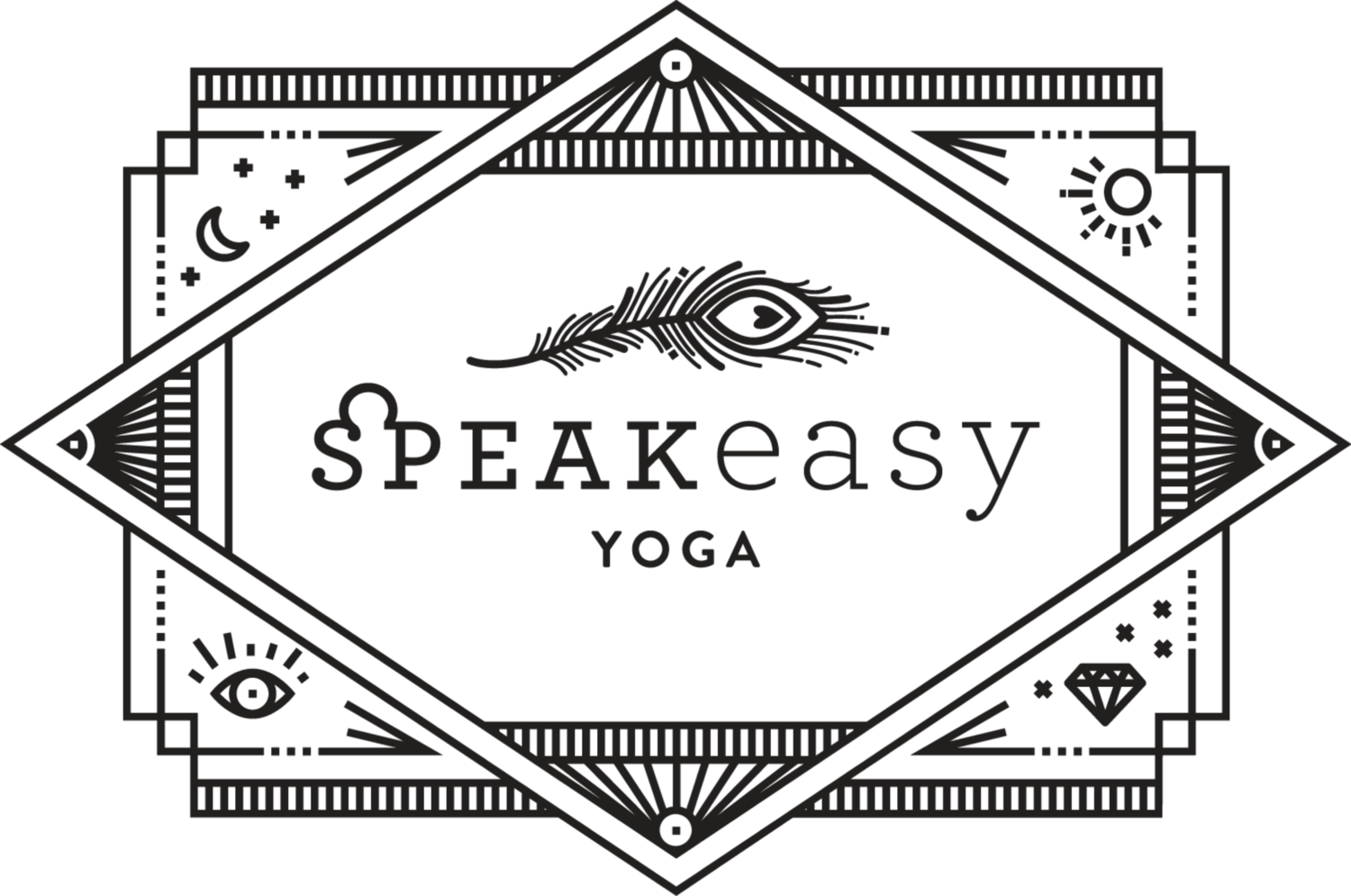SCHEDULE + REGISTRATION POLICIES
NEW STUDENTS - 30 DAYS FOR $49
HOW TO TAKE ADVANTAGE OF THIS OFFER:
Scroll down to the interactive calendar below.
Click the link below the class time that prompts you to log in/create your account.
Purchase a drop-in pass for $19 to sign up for class
Once you arrive in person you can request to pay the difference of $30.
Eligible your first visit/class only.
Late arrivals are not permitted.
REGISTRATION POLICIES
TO SIGN UP:
You must purchase at minimum, a drop in ($19) for your visit. Once in the studio, with proof of valid ID you can purchase discounted passes, intro pass, and more.
Please see purchase and pass policies listed at the bottom of this page for more details on discounts.
Late arrivals are not permitted and are subject to deduction of credit or the late cancel/no-show fee, please leave extra time to allow for traffic and parking.
TO REMOVE YOUR REGISTRATION:
You have up to 2 hours to de-register for your class if needed. Within 2 hours you will not be able to de-register and the credit will be lost. for anyone on an unlimited pass, you will be charged a $10 late cancel/no-show fee.*
*All unlimited passes must have a credit card on file in the event of a no-show so that the no-show fee can be applied to the student’s account.
For workshops and series you can cancel by emailing info@speakeasydayton.com 24 hours prior to event. For cancelled workshop/series registration you will retain a credit to use at a different special event or exchange for regular class credits to be used within the next 6 months. If no email cancellation is received 24 hours prior the credit will be lost.
Please keep in mind that we do not accept call, email, or text de-registrations for regularly scheduled classes, you will need to manage your account for this: Please use the same email address you used for your online purchase and registration. You will then be able to use this website, the tulasoftware.com website, or yoga.speakeasydayton.com to register, unregister, and manage your account.
If you signed up in person, you will need to go to the account access page and claim your account.
WAITLIST
HOW TO UTILIZE THE WAITLIST FEATURE:
If a class is full, you can add yourself to the waitlist. You will receive a confirmation email once you are added to the waitlist.
If a spot becomes available by the cut off for deregistration (2 hours prior to class), an email will be sent to all on the waitlist.
You will then need to go to the schedule to manually register for the class.
Please note that the waitlist only works if you sign up prior to the 2 hour window before class starts, if you join the waitlist within 2 hours before the class start time, you will not be notified if space is available.
Please Read:
We are in the process of migrating to a new registration software, so all classes after March 28th will be unavailable to register for. If you have a future booking beyond March 28th, this will automatically be migrated to the new software and you will be able to access on March 28th when you receive an email prompt to claim your new account with Momence.
Thanks for your patience and understanding as we transition!
Looking for online classes?
Visit our virtual studio app here!
*Regular in-person class pass credits cannot be used to access Speakeasy Virtual Studio. See purchase page for memberships that include discounted access.